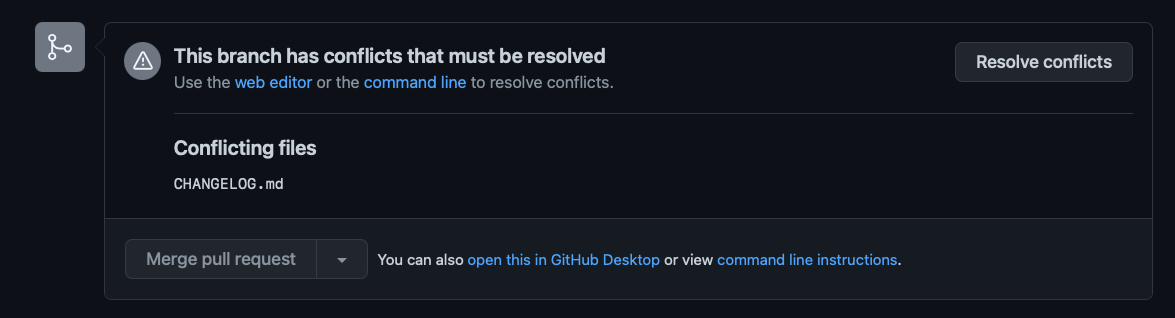CI/CD - Continuous Delivery with GitHub Actions
Deploy your Hugo blog automatically and publish new posts with ease.

CI/CD is a crucial skill for any engineer working in an enterprise setting. Clients come back to engineers who can reliably deliver their apps quickly, frequently, and painlessly. Whether you’re still looking up the definition of CI/CD or are a seasoned DevOps engineer, GitHub Actions is an easy way to automate publishing new content on your Hugo blog.
Prerequisites
- Your blog is already hosted. I highly recommend Caddy.
- Your hosted blog lives in a git repository and you have permissions to pull changes from the remote repository.
- Hugo is installed on your server and is in your
PATH.
Building the Workflow
Workflows are automated processes that run on GitHub’s virtual machines in response to repository events. Luckily for us, building and deploying a Hugo blog is one of the simplest workflows one can create.
Create a file called .github/workflows/deploy.yml in the root of your repository. This file will tell GitHub what jobs to run and when to run them.
Below is the workflow that deploys this blog.
deploy.yml
name: Build & Deploy Hugo Blog
on:
push:
branches:
- main
jobs:
build:
name: SSH to web host, build and deploy site
runs-on: ubuntu-latest
steps:
- name: Run Hugo
uses: appleboy/ssh-action@master
with:
host: ${{ secrets.HOST }}
username: ${{ secrets.USERNAME }}
key: ${{ secrets.KEY }}
port: ${{ secrets.PORT }}
script_stop: true # stop the script immediately if any commands fail
script: |
cd ${{ secrets.HUGO_DIR }}
git pull
hugo
This workflow does a few things:
- It will run every time a commit is pushed to the
mainbranch. - It contains one job called
build. - The
buildjob contains one step,Run Hugowhich uses a GitHub Action called ssh-action to SSH to the server hosting the blog. - Once connected, the
ssh-actionstep executes the build script on the web server which pulls the changes from GitHub and runshugoto rebuild the blog. - It keeps data like the
${{ secrets.USERNAME }}safe by encrypting my sensitive info and passing it as environment variables.
Set up Environment Variables
Go to your repository > Settings > Secrets and add your environment variables:
secrets.HOST- your machine’s hostname.secrets.USERNAME- the username with which to build your Blog.secrets.KEY- that user’s SSH private key.secrets.PORT- your machine’s SSH port. If you don’t know this, it’s probably 22.secrets.HUGO_DIR- the directory in which your blog lives.
Final steps
Make sure deploy.yml is committed and pushed to the main branch, or else GitHub won’t start running your workflow just yet.
That’s it! With just a few lines of YAML, GitHub will build and deploy your blog every time you push to the main branch.
If any problems occur on the remote machine, the ssh-action reports a failure back to GitHub, and the build in the GitHub Actions tab is marked as failed.